Ways to Improve your Study Ergonomics
- Studentosity

- Jan 31, 2021
- 3 min read
The COVID-19 pandemic has changed the work-life dynamic of countless people across the globe. Many, including myself, have had to adapt to a mostly at-home environment and create a makeshift workspace that allows us to continue being productive. That being said, it is now more important than ever that we create a space in which we can successfully distinguish a home versus working space. To do so, considering the ergonomics of these spaces is extremely important; it makes work safer and more efficient, while taking into account our personal needs. Let’s take a look at how we can tailor an ergonomically friendly environment for students.

Written by Jireh Estrada
Using Devices
Given that we're in a world filled with technological advantages and that school has moved to an online platform, it’s important to consider altering your computer set-up, such as by elevating your computer to eye level. Whether that be by stacking books and using them as a make-shift platform or by purchasing a laptop stand that acts as more of a permanent solution, proper device positioning promotes good posture and prevents things like muscle strain from occurring. Oftentimes when we study or sit for long hours, our natural tendency is to slouch, especially when gazing upon something below eye-level. By elevating our screens, we naturally force ourselves to maintain proper form, releasing stress and strain from muscles.
Another way to make your computer set-up more ergonomic is by purchasing a wireless keyboard and a mouse. Laptop stands inevitably make it difficult to type and use the built-in trackpad/mouse found on laptops.; it would cause great discomfort to your elbows as they would not be able to rest on a surface, and correct body positioning would not be maintained. By purchasing an additional keyboard and mouse, the individual is able to maintain proper body alignment. Otherwise, if buying a new laptop or large tablet, consider purchasing one with a detachable keyboard.
Separating Spaces
It’s important to distinguish work/play from your working environment. That means having a dedicated space for studying that encourages proper ergonomics. A great way to do this is by working in a room that isn’t your bedroom; a bedroom is often a place of relaxation where we find ourselves in the least productive mindset and position, so avoid confusing this with a ‘productive zone’. What does this have to do with ergonomics? Well if we were in a room where things like posture, body alignment, and overall structure aren’t considered, we will find ourselves in these positions when working/studying in that same room. By putting ourselves in an office-like environment, our minds will eventually be trained to maintain things like proper body alignment, posture, etc. While this may not be possible for everyone, at the very least, refrain from studying on your bed and consider buying a table for your room where you can keep your academic materials.
Not all ergonomic improvements need to be expensive; this is where we consider personal technique. While studying, it's vital that we take breaks and walk around every so often since our body is not designed to maintain the same position for an extended period of time. Some bodily movements that are great for your study stretch breaks include: tilting the head side-to-side to stretch commonly-tense areas found in the neck and shoulder area; rolling of shoulders in both forward and backward direction to rid yourself of any potential knots that have built up in the upper extremities, and; bringing your hands behind your back while simultaneously pulling your abdomen forward to bring your body back to its proper posture. Remember to keep mixing up tasks so that you're not stuck in the same position doing the same movements over and over again — prolonged repetition puts you at risk for carpal tunnel syndrome.
Another way to mix up your schedule but still keep yourself organized is by creating a work-schedule to delegate time to each of your various daily responsibilities. For instance, if you know you have to run errands, study for a test, and you need to make dinner, consider breaking up your sitting-study time and weave it in between your other tasks as a natural break. Otherwise, even when at-home all day, simple things like changing body positioning, implementing light stretches/exercise, and mixing up your sitting and standing tasks throughout the day can make a world of difference.
Conclusion
The COVID-19 pandemic has changed our work-life dynamic profusely; however, it’s important that we work towards finding personal balance between the various aspects of our lives. Ergonomic considerations are facilitators to this cause.
Works Cited
Oregon Occupational Safety and Health. (n.d.). The advantages of ergonomics.
Vista College. (2017). 25 ergonomic tips for students when working at a computer.


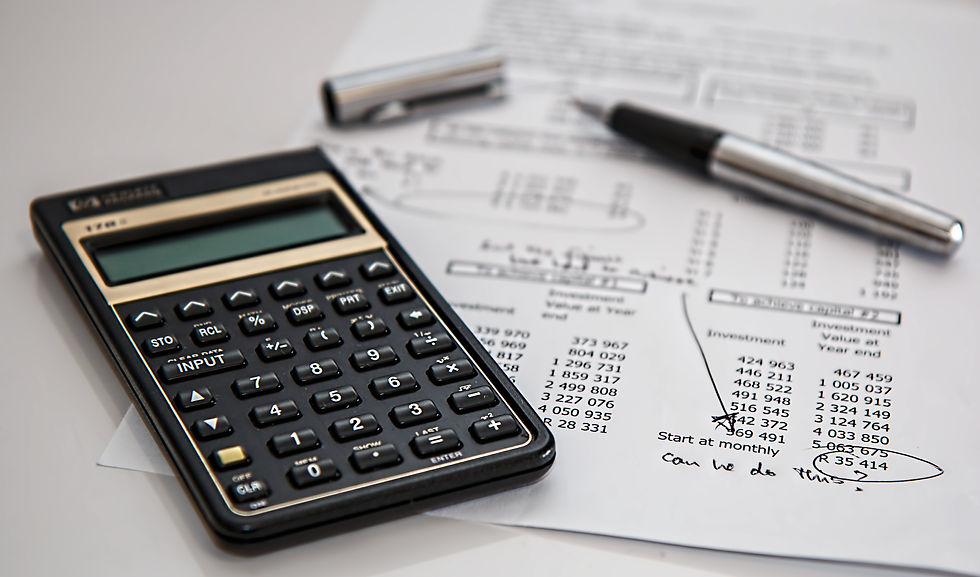

Comments