Protecting Online Privacy During the Pandemic
- Studentosity

- Apr 24, 2021
- 3 min read
The rise of technology use due to the pandemic has risen to an all time high. Under COVID-19 circumstances, individuals are advised to stay at home, restrict gatherings, and refrain from meeting with individuals outside of their households. As a result, social interactions have been moved to online platforms and our online presence has only increased. From endless online shopping to using online sites to conduct school work, it is important to be aware of potential hazards when it comes to our online privacy.
This is simply because there is a lack of laws that protect our privacy on the internet. Due to the pandemic, an excelled use of technology and online resources has brought this issue to light. Big tech companies such as Facebook, have been known to exploit user data or have succumbed to data breaches by hackers outside of the platform. Ultimately, these large companies can also sell your data to third parties.

Written by Freda Pan
Here are a few ways you can better protect yourself during the pandemic.
1) Protect your email
Using one email for your banking, social media accounts and others seems like an easy way of keeping your online accounts all in one place, but this can actually be dangerous. Hackers can access your email and find information through this one source. To protect yourself from this form of a data breach, you should keep separate emails for certain platforms: one email for social media accounts, one email for financial accounts, etc.
2) Protecting yourself on Social Media
Social media platforms such as Snapchat and Instagram have become increasingly popular over the last decade, gaining millions of users. Because of the size of the platform, the information you post on these accounts can be accessed by many people all over the world. It is important that you refrain from posting content about your private life and remain careful of what you choose to say on these platforms. Think to yourself: is the content I’m posting suitable for my intended audience? Will this content be embarrassing for me in the future? Would I be comfortable with my future employer seeing this content? You can also go the extra step by monitoring the privacy settings on your accounts and make them private, so only your friends and colleagues can see this information.
3) Enforce safety measures
When creating any online accounts it is important that your login information stays private. Be sure to keep your passwords to yourself and in a place where no one else may access them. You should also ensure that your password is unique and difficult to guess (don’t make it the name of your favorite pet!). You can also opt for the two-factor authorization when logging into your accounts. In most cases, the site or app will require a second code to be texted to your phone to be inputted when you log in.
4) Avoid using Sketchy Websites
Although the internet holds a vast wealth of information, there are many dangerous websites that can increase your risk or give your computer viruses. I will be listing a few you should avoid so that you are safe from potential hackers. Never access links from emails sent to you by an unknown user. In addition, you should not use sites that are “too good to be true.” Sites that offer free money or promise designer items for cheap prices are most often scams and can give your computer viruses.
Those are all my tips for today. Stay safe and happy browsing!


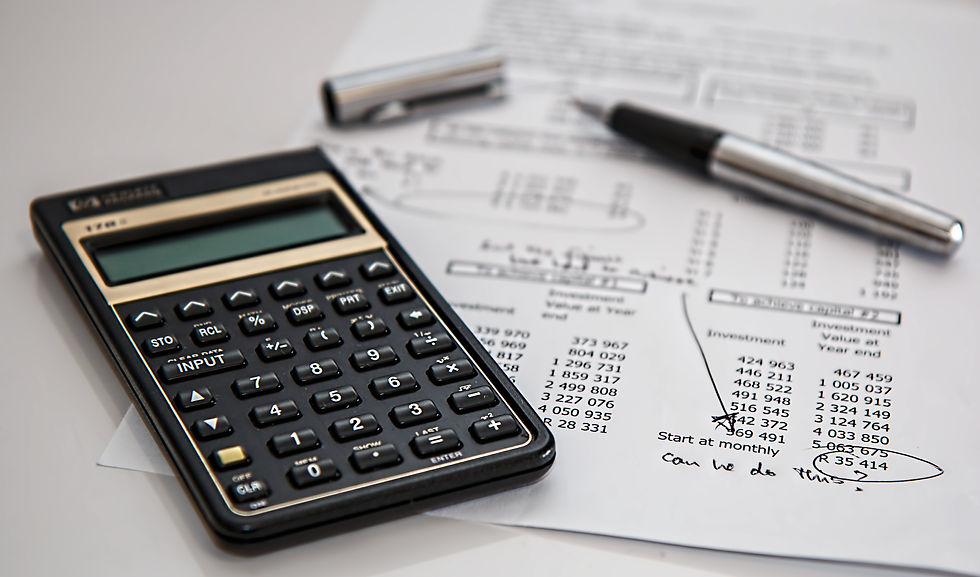

Comments