Choosing Note Taking Apps
- Studentosity

- Apr 9, 2021
- 3 min read
The note taking tools industry has recently sky rocketed, estimated to be about $1.35B in net worth by the year 2026 (Le Cunff, P.1). It is intriguing how such a simple act of taking notes has built itself to become a multi-billion dollar industry that is presumed to continue in its upward trend in the years to come. Although each individual may have their own style of taking notes, Anne-Laure Le Cunff states that most people fit under 3 categories: the architect (plans and designs), the gardener (analyzes and makes connections), and the librarian (researches and retrieves). Below are analyses of three note taking apps; each following the ideology of above-mentioned categories.

Written by Jireh Estrada
NOTION
This note taking app has recently grown in popularity with university students who often fit under the architect category. This app allows you to turn pages into elaborate tools, making note taking very customizable. This app “offers a powerful, database-driven note-taking experience that’s unlike most apps out there” (Kee, P.1). This statement alone shows that this app could work wonders for the architect note taker. Although the app has many benefits, it has its faults as well. Below is an analysis of the pros and cons of Notion.
Benefits
Free basic or personal plan;
Is customizable to meet individual needs; and
Is an organized database.
Disadvantages
No offline option (using the app requires internet connection);
Below the standards of an average note taking app (is better suited as a database);
Involves a complicated set-up
Potentially too much customizability which makes the note taking process and organization of data time-consuming.
ROAM RESEARCH
The Roam Research app offers bi-directional linking which is great for those who enjoy making connections between ideas while visualizing thought-processes (Le Cunff, P.2). The features may be phenomenal, but it involves a heaping price of $40-$50 per month. Thus, in order to assist in decision-making regarding this app, an app analysis is found below.
Benefits
Involves bi-directional links which connects ideas with no common tags;
Is a customizable platform to fit individual needs; and
Has shortcuts available to experienced users.
Disadvantages
App comes at an expensive cost; and
App is dealing with a potential privacy breach that is yet to be corrected.
ONENOTE
OneNote is the perfect app for the librarian note taker. This is a free software by Microsoft in which one can draw, write, tag, and highlight notes. It is very similar to other applications like goodnotes or its competitor Evernote, but differs in that it is completely free with no premiums attached. Although this option has many advantages, it also has its flaws. Below is an analysis of OneNote which may assist in your decision to pursue this app for note taking.
Benefits
Free app with no premiums;
Unlimited app connections to devices; and
Annotations, drawings, and text boxes on the side of notes can be added to all notes on the app.
Disadvantages
Is less organized than its competitors; and
Navigating the app requires experience as created notebooks are further divided into separate dividers and it is thus difficult to directly access notes.
It is important that you choose the note taking platform that works best for you. Ask yourself how you take notes, why you take notes, and what you wish your current note taking tools had. Answering these questions will help you identify what you require in a note taking app, and this will help you make an informed decision through then using the analysis listed above. This will help you invest your time and/or money into the applications that work best for you. Follow the links below for greater insight into the wonderful world of paperless, application based, note taking.


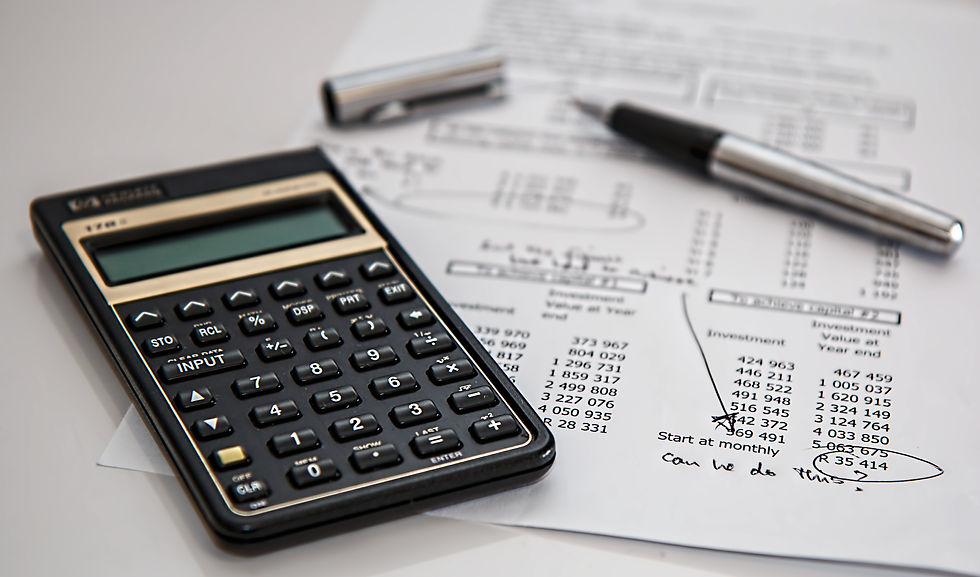

Comments